I never had a real need to print from the Androids, but as phones and tablets gain more atention at home... I finally had to look it up. It seemed difficult, with old apps that didn't work out and things like that.
That was until I read an article explaining how to print on Apple related stuff with bonjour protocol involved, ... something that required me to install avahi and some other stuff that I don't really like, but that explained that you can print from Android selecting from the menu either share to a printer or directly print.
So I thought... if you can select print and then select a printer to add and add it specifying as IP address the url for your printer:
Well, that works and after adding the printer you can select it and choose the printing options and hit the printer icon to get whatever you want printed :-)
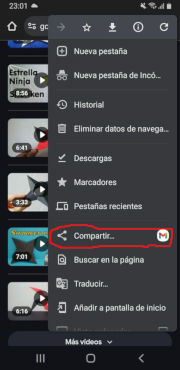 |
 |
 |
 |
 |
 |
 |
 |
 |
Nunca tuve la necesidad de imprimir desde Android, pero según los móviles y las tablets van ganando más atención por casa... Pues tuve que empezar a mirarlo. Parecía difícil, con apps viejas para android que no funcionaban y cosas así.
Pero todo cambió cuando leí un artículo explicando como imprimir en cacharrería Apple con protocolos bonjour involucrados, ... esto implicaba instalar avahi y algunas otras cosas que no me apetecían mucho, pero que explicaban que se puede imprimir desde Android seleccionando desde el menú o bien compartir con una impresora o directamente imprimir.
Así que pensé... si puedes seleccionar imprimir y luego seleccionar una impresora a añadir y añadirla especificando como dirección IP la url de la impresora:
Pues bien, eso funciona y luego de añadir la impresora puedes seleccionarla y elegir las opciones de impresión y pulsar el icono de la impresora para que se imprima eso que querías imprimir :-)
